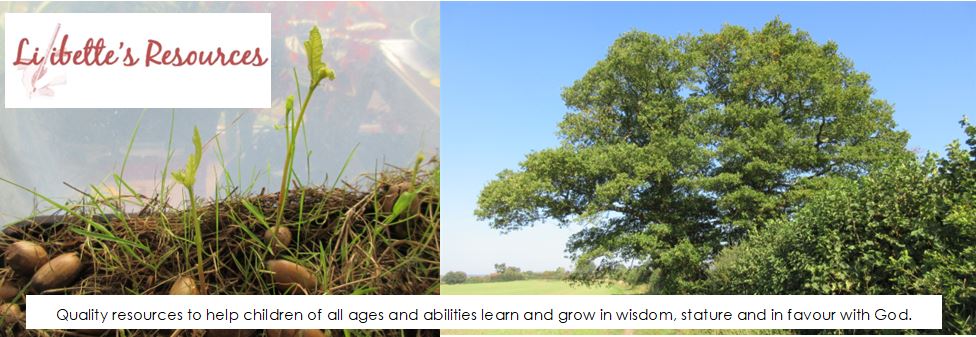DOWNLOADING
You will need the latest version of Adobe to open these pdf files. This is FREE and easy!It is reccomended that you download and save the file/s to your computer and then open the saved file to print, as you will have more control over the printing process this way. Documents printed straight from the download may not print correctly.
PRINTING
All of 'Lilibette's Resources' PDF products have been tested on a cheap (under £20) HP Deskjet Printer, with a wide no-print border (excluding Nature Observations magazines, though we try to bear home printing in mind as we design them). They should therefore print satisfactorily on most standard printers although I cannot work your printer for you, only give general advice.
Always check the print preview first to make sure that the image fits on the page and adjust accordingly if necessary.
Follow the instructions below for specific items.
For games and placemats, I suggest printing on card, or easily available from 'The Works' or 'The Range' or other such places. Placemats will need laminating so that they are heat resistant and easily wipe-able.
For books I suggest paper for the pages, and a card cover, but paper can be used as well.
The books do not need to be printed in colour. Workbooks are all black and white inside.
My First Phonic Workbook:
Inside of booklet: For the pages, set the printer 'pages' to just the numbers of the pages excluding the cover pages - e.g. for the 'My first Phonic Workbook' print pages 3-28.
Booklets will print best when the printer is set up to print 'booklet' and 'double-sided'.
Cover: The documents will have blank pages as appropriate to enable a cover to be printed - always print both the blank page and the front cover on one sheet.
Fold all of the pages and the cover in half and use a long-arm stapler to staple the pages together.
LAMINATING
You don't have to laminate games but if you want them to be durable and last for several children then this doesn't have to be expensive. Cheap laminators can be purchased from places such as 'Lidl' or 'Tesco'. You could just buy plastic A4 sleeves and slip the games in.